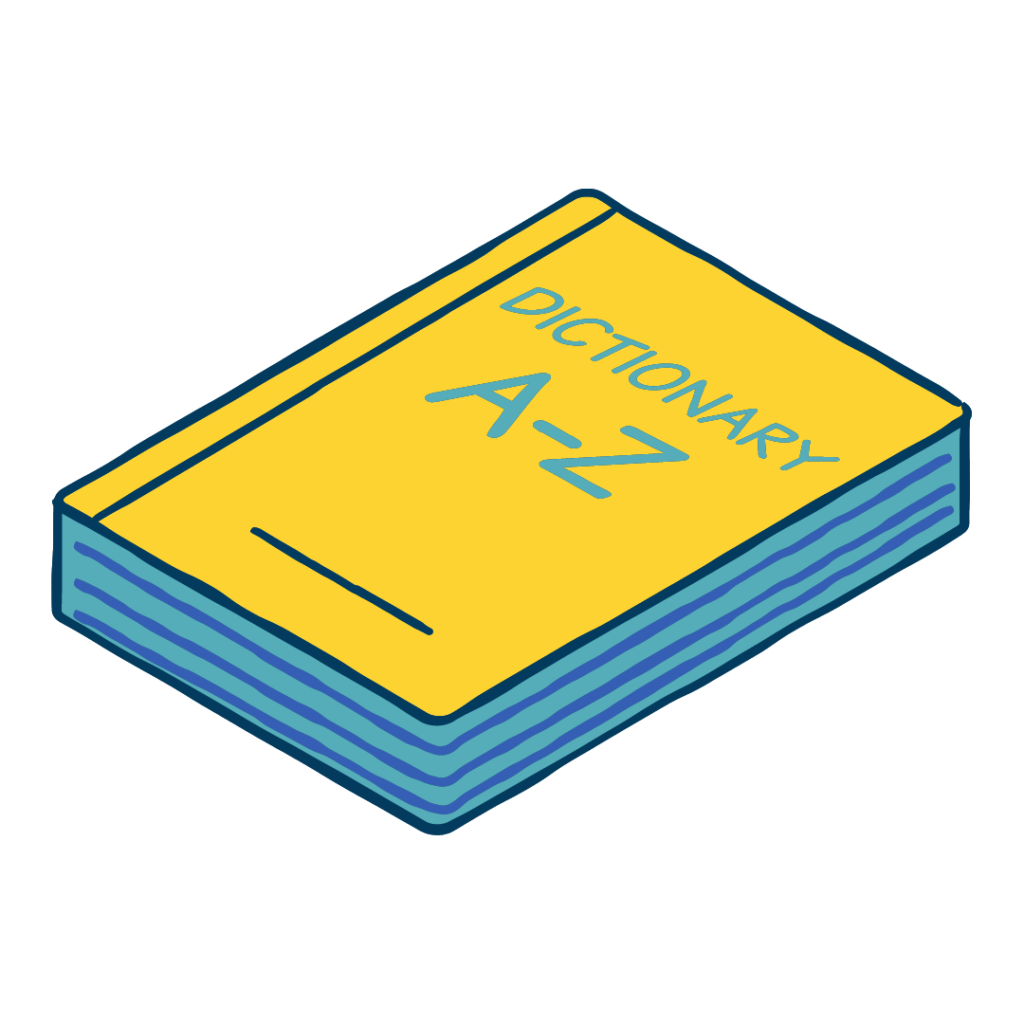Handbook: Mobility Journal
This material gives people with disabilities the possibility to create a Mobility Journal, a diary about the mobility. They can write down their experience, thoughts, worries, and beautiful moments they had throughout their mobility using this online media (BookCreator). The diary is an instrument of reflection as well as strengthening and raising the sustainability of the impact of the mobility.

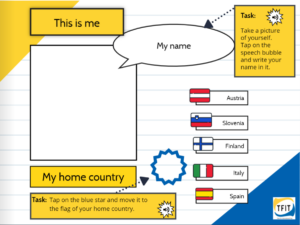
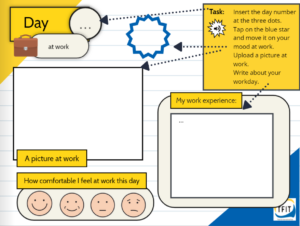
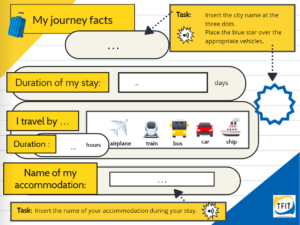
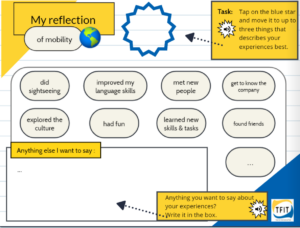
You can watch the video below, if you have enabled cookies in your browser. Change your cookie settings.
Learning Outcomes
Student should fill up the diary while they are on the mobility to save their thoughts as fresh as possible in order to use them as a reflective element and to have something they can remember too.
The learner will be able to
- use BookCreator to create an e-book
- share or save the diaries with their families or friends
- use easy designing tools and new creative ways of expressing themselves with emoticons, graphics, texts, voice recordings and short videos
- get to know a fex details about the destination of their mobility by creating a diary over the premade templates that asks them to do some research.
Delivery Guidelines
In order to ensure adequate use of this digital learning product, both students and teachers have an important role.
Teachers prepare themselves by reading the handbook, trying out the Bookcreator and trying out using the templates to become well-prepared supportive guides. They also organize a prepared room with computers with updated versions of the needed browsers as well as printed or digital forms of the handbooks.
Teachers introduce the sessions and the material and then animate and guide the student (reflect, handling, decisions and conclusions) to use the material the way it was meant for. Introduce the material by sending the link to your students and describe in easy words about the templates, the handbooks and the diary.
As students progress through the templates and the handbook the teachers should ask students questions to stimulate reflection.
This material is used in a group room with computers, and if available using a projector for supportive guidance by switching between a desired template and handbook – reference and notice the timeline educational activities (especially for the reflections) to get best results for your organization and for the student.
The core of this material is the (guided) reflection.
Pedagogical Guidelines
For student to develop the above-mentioned skills we are following different methodological ways to teach them the handling of the premade Bookcreator templates and to show them the creation and handling of their diaries.
1. Guiding by teachers
- A teacher’s handbook is offered to facilitate and enable them to help and guide student developing necessary and desired skills
2. Guiding by student Handbook
- A student version guide for using Bookcreator and the templates as well as for easy research tools.
3. Premade template in different levels
- Two different templates to help students to create the diaries in two different levels: one level heavily guided and one level less guided but more space for creativity to ensure that the vast part of student will be able to use the templates as their adequate supportive guide.
4. Reflection
- Diaries are an element of reflection per se. By Trial-and-Error students will also find interactive and creative ways designing their diaries.
In conclusion, the methodology is based on handbooks, communication and reflection between students and teachers, premade templates, reflection and on the open space for creativity given by the Bookcreator templates.
Technical Guidelines
In order to create this digital material, software has been used to create interactions and animations.
The material is downloadable in HTML format so that it can run offline as well. In terms of technical requirements and specifications, you only need a web browser in its latest version. It is recommended to use Google Chrome for a better experience. Finally, regarding the language, the material is available in English.
Peer reviews
Student from Finland:
Very good and fun to work on!
Teacher from Finland:
Very good and interactive.
Guidelines
Read the guidelines to help start working on your Mobility and Ability Journals. Pdf-documents opens in a new tba. You can find more guidance, for example How-to-videos and language versions of the guidelines on Mobility Journal page.